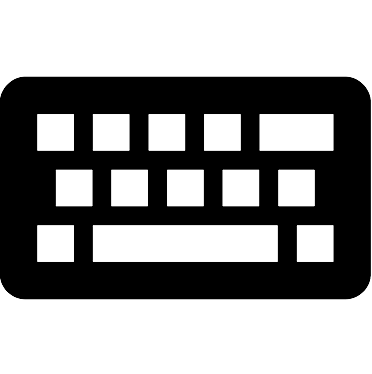从excel里面读取图片
欢迎转载,请支持原创,保留原文链接:blog.ilibrary.me
Excel里面可以插入图片。插入以后用代码读出来比较麻烦。
Ruby
没有直接的解决方案。
一个间接的解决方案是把excel另存为html, 然后用nokogiri解析html, 获取图片引用.
Notes:
- 实战显示, 嵌套的
frameset[1]/frame[1]下面嵌套的#document/html/body/table没法正常通过nokogiri xpath读出, chrome$x('//table')也不行. 通过css也不行。里面的#document节点可能是js动态写入的。- 读了一下htm的源码,确实是js动态写入的。最外层htm文件只是一个壳,它会另外加载
*.fld/目录下的sheet001.htm文件,
- 读了一下htm的源码,确实是js动态写入的。最外层htm文件只是一个壳,它会另外加载
- 解决办法是手动解析
*.fld/下的sheet001.htm文件. 这个方法有2个问题,另存为的图片是压缩图片, 得不到高清图片。第2个问题是内嵌在htm里面的base64binary不知道该如何解码, 也得不到高清图片.- (有问题,图片是缩略图, 解决办法见step 2)
sheet001.htm里面有<td> <v:shape o:gfxdata="xxxxx..." > <v:imagedata src="image060.png" o:title=""/>通过base64编码的图片内容,不用管。td里面还嵌套了一个table, 里面有一个<td><img width=68 height=68 src=image060.png v:shapes="图片_x0020_62"></td>, 可以读取图片. - 缩略图的问题可以通过读取htm里面base64编码的原图片来解决. 问题又来了,这段base64编码的图片在一段comment里面, 读取起来有点痛苦.
- 先用
td.xpath("./comment()[1]")获取comment的内容. 获取到comment以后还要去掉头尾到<!-- -->标签, 可以用gsub!去除.- 这是一段完整的读取图片的代码
bnr1base64 = Nokogiri::XML(cols[index_map.with_indifferent_access["顶部图片1"]].xpath("./comment()[1]").text.gsub!("[if gte vml 1]>", "").gsub!("<![endif]", "")).children[0].attributes.filter{|k,v| v.name == "o:gfxdata"}.values.first.value - 读取到base64以后就不知道该怎么解码了,这是
base64binary, 不熟悉这个格式,尝试用工具解码为jpeg,png,都不能正常打开。 - 放弃。
- 这是一段完整的读取图片的代码
- https://www.docx4java.org/forums/docx-java-f6/how-to-read-an-image-bar-pie-chart-from-docx-file-t2096.html
- 先用
- (有问题,图片是缩略图, 解决办法见step 2)
- 另外一种办法是在2的基础上, 解压xlsx文件,等到高清图片. 从html获取到图片名称以后,把图片名称映射到解压目录里的图片上. 这个方式也有无法修复的bug,见下面:
- 解压xlsx文件:
7z e test.xlsx - html里面获取的都是
image001.png这种png格式。 - xlsx解压后的图片是用户贴进去的格式,可能是png,也可能是jpeg,文件名格式是
image1.png,image22.jpeg - html的图片名需要映射(查找)到解压后的文件名上去.
- 致命Bug: 两者文件名末尾的数字不是一一对应的,会对歪。
image055可能会对应到image54.jpeg上. - 放弃.
- 解压xlsx文件:
- 坑太深了,准备放弃ruby+nokogiri方案,用python搞一下看看.
- 放弃了纯ruby方案。用了python+ruby混合方案.方案如下:
- 先用python预处理, 抽取出所有的图片,并且按单元格名称命名, 保存为png格式(如果保存为jpeg格式,会抛透明通道无法保存的错误), 如”A1.png”, “Z1.png”等.
- 然后用ruby解析excel里面的文字内容,同时通过单元格位置去磁盘上查找指定的文件.
- python code:
import openpyxl from openpyxl_image_loader import SheetImageLoader import os.path import click """""" # extract_excel_images.py # 抽取excel里面的图片, 按单元格名称保存图片,保存格式为png """""" @click.command() @click.option('--path', help='Excel的路径') @click.option('--sheet', default="商品表格", help='从哪个sheet抽取') def hello(path, sheet): extract_image(path) # '../doc/商品明细/飞天272/漫威56.xlsx' def extract_image(file_path): # loading the Excel File and the sheet pxl_doc = openpyxl.load_workbook(file_path) sheet = pxl_doc.worksheets[0] # calling the image_loader image_loader = SheetImageLoader(sheet) # get/create image folder dir = os.path.dirname(file_path) image_dir = os.path.splitext(file_path)[0] # creaet folder with the same name as xlsx file, no extention. if not os.path.exists(image_dir): os.mkdir(image_dir) count = 0 # max row for row in range(1, sheet.max_row + 1): for col in ['O', 'P', 'Q', 'R', 'S', 'T', 'U', 'V', 'W', 'X', 'Y']: try: # get the image (put the cell you need instead of 'A1') image = image_loader.get("{}{}".format(col, row)) # "A1" like cell name print("Saving {}/{}{}.png".format( image_dir, col, row)) image.save("{}/{}{}.png".format( image_dir, col, row)) #"xxx/A1.png", count += 1 # can not be saved as jpeg, OSError: cannot write mode RGBA as JPEG except ValueError: print("图片{}{}不存在".format(col, row)) print("总共找到{}图片.".format(count)) if __name__ == '__main__': hello()
下面一段是excel导出为htm文件后解析htm文件的代码,base64binary解码没有成功,去不到高清原图,没有啥实际意义.
# 读取sheet里面的内容
doc = Nokogiri::HTML(URI.open('./doc/data/bird.fld/sheet001.htm')) # 读取sheet的htm
rows = doc.xpath('//body/table/tr') # 所有的行
row = b[0] # 第一行
cols = row.xpath('./td') # 这一行所有的cell
# 读取base64binary image data
bnr1base64 = Nokogiri::XML(cols[index_map.with_indifferent_access["顶部图片1"]].xpath("./comment()[1]").text.gsub!("[if gte vml 1]>", "").gsub!("<![endif]", "")).children[0].attributes.filter{|k,v| v.name == "o:gfxdata"}.values.first.value
python
python可以用openpyxl和openpyxl-image-loader来实现.
这种方案有一个bug:
pxl_doc = openpyxl.load_workbook(file_path), 这一句,如果sheet里面column编号超出Z, 则会加载excel失败,抛string out of index的错误,很愚蠢。
# installing the modules
pip3 install openpyxl
pip3 install openpyxl-image-loader
#Importing the modules
import openpyxl
from openpyxl_image_loader import SheetImageLoader
#loading the Excel File and the sheet
pxl_doc = openpyxl.load_workbook('myfile.xlsx')
sheet = pxl_doc['Sheet_name']
#calling the image_loader
image_loader = SheetImageLoader(sheet)
#get the image (put the cell you need instead of 'A1')
image = image_loader.get('A1')
#showing the image
image.show()
#saving the image
image.save('my_path/image_name.jpg')