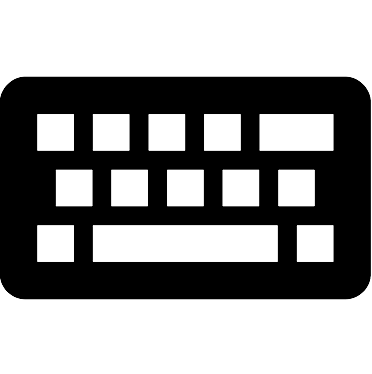webpack integrity check failed
欢迎转载,请支持原创,保留原文链接:blog.ilibrary.me
webpack integrity check failed
新搭的rails docker启动rails s的时候抛下面错误:
warning Integrity check: System parameters don't match
error Integrity check failed
error Found 1 errors.
========================================
Your Yarn packages are out of date!
Please run `yarn install --check-files` to update.
========================================
To disable this check, please change `check_yarn_integrity`
to `false` in your webpacker config file (config/webpacker.yml).
yarn check v1.19.1
info Visit https://yarnpkg.com/en/docs/cli/check for documentation about this command.
解决办法 1
删除 yarn.lock 文件
解决办法 2
修改config/webpacker.yml, 把对应环境的check_yarn_integrity修改为false
development:
<<: *default
compile: true
# Verifies that correct packages and versions are installed by inspecting package.json, yarn.lock, and node_modules
check_yarn_integrity: false