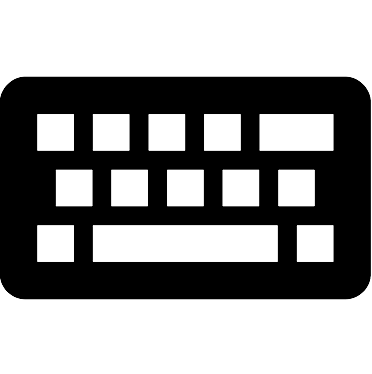sentry
欢迎转载,请支持原创,保留原文链接:blog.ilibrary.me
官方集群部署
这种方式会起很多容器,起一堆服务,32个容器, 消耗很多内存,比较重. 官方建议4C8GB, 一般的小服务器扛不住。
- 安装最新的docker:
sudo apt remove docker docker-engine docker.io containerd runcsudo apt install docker.io
- 安装docker-compose: install docker-compose in ubuntu 22.04
- install latest docker-compose
sudo curl -L https://github.com/docker/compose/releases/download/v2.5.0/docker-compose-`uname -s`-`uname -m` -o /usr/local/bin/docker-compose - permission for downloaded file:
sudo chmod +x /usr/local/bin/docker-compose - check result:
docker-compose --version
- install latest docker-compose
- 开启experiment feature,
/etc/docker/daemon.json:{ "experimental": true }- 重启docker: ``
- 查看:
docker info或者docker system info
- 下载release 23.3.1 zip :
- git master分支经常有问题,不建议用git, ./install跑的时候跑不起来。 踩了几次坑,千万不要再尝试了。
- ` wget https://github.com/getsentry/self-hosted/archive/refs/tags/23.3.1.zip`
unzip 23.3.1.zip
cd self-hosted-23.3.1./install- 如果是在mac上安装,记得关闭postgres:
brew services stop postgresql
- 如果是在mac上安装,记得关闭postgres:
- 上一步跑完以后会提示运行
docker-compose up -d来启动集群.运行docker-compose up -d启动集群. - 在云服务器管理后台打开8080的端口映射.
- 阿里云有个问题,开了9000端口以后还是不让访问。
- 解决办法就是改sentry self host 的
.env文件,SENTRY_BIND值改为8080, 在阿里云后台开8080端口. 改.env以后记得重新跑docker-compose up -d.
- http://ip:8080
Python代码部署
不知道怎么搞.
集成
- Expo集成, Using Sentry.
- 我们的sentry: http://rancher.ilibrary.me:8080
- sentry project选 React Native
- sentry expo可以直接关闭debug模式,所以不用单独开一个debug sentry.
- http://rancher.ilibrary.me:8080/settings/account/api/auth-tokens/,这地方可以参加sentry token, 放入
ios/sentry.properties, 上传symbol的时候用。- After creating your Sentry auth token here, you can configure this token through the SENTRY_AUTH_TOKEN environment variable in EAS Build.
- 运行命令来设置环境变量:
eas secret:create --scope project --name SENTRY_AUTH_TOKEN --value 81f52d9655874979bb9f0ed30c14de594faf5dxxxxxxxxxxxxxxxxxxxxxxxxx --type string - 也可以去expo网站设置Secrets: https://expo.dev/accounts/younthu/projects/bottle/secrets
- 再配置一个SENTRY_URL: http://rancher.ilibrary.me:8080
- 还可以通过下面的方式把secret配置推送到eas:
eas secret:push --scope project --env-file .env --force.env文件内容如下:SENTRY_AUTH_TOKEN=81f52d9655874979bb9f0ed30c14de594faf5dcfc50d44bd9xxxxxxxxxxxxxxx SENTRY_URL=http://rancher.ilibrary.me:8080
Notes
- 重装docker compose的时候如果总报找不到文件,/snap/bin/docker-compose找不到,建议退出shell重新再进。