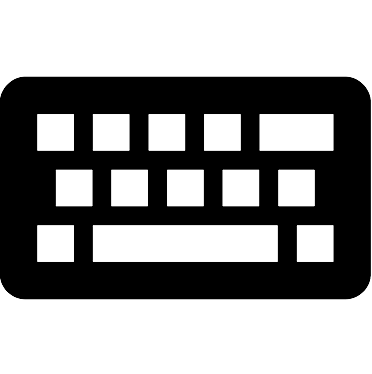Google AI证书考试笔记
欢迎转载,请支持原创,保留原文链接:blog.ilibrary.me
杂记
- 可以通过1个月的试用订阅完成学习和考试。
- 网址: https://cloud.google.com/learn/training/machinelearning-ai
- qwiklabs打开的时候可能会提示输入手机号,然后提示不让登录。解决办法是用Cloud PC, 从新加坡登录. 复制”Open Google Console”的链接,在Cloud PC的Chrome浏览器里面打开.
- Vertex AI, AutoML,
- All of these models stem from the most basic: artificial neural network (or ANN).
- Here you must use softmax, which is the activation function for multi-class classification.
- Sigmoid is for binary classification Solutions Comparison Screenshot.
进度
截止到7/16,
- 学完了Machine Learning Engineer Learning Path的4个课程。拿到了3个badge,第一个没有badge.

- 这4个课程差不多花了我整一个周末. 题目都比较简单,知识点都是以前学过的,所以学起来很轻松。基本上前面的一些测试都是满分通过。
- google会提供账号做实验。我本地登录实验账号的时候会有安全检测,要绑定手机号,通不过检测。我就在Cloud PC上做实验,新加坡的机器,google就不要求绑定手机号了。轻松做实验。
- 做实验的时候每个notebook都会有对应的solution notebook.
- 实验代码(notebooks)在
git clone https://github.com/GoogleCloudPlatform/training-data-analyst - 有几个tensorflow的教程,用到了tensorflow playground
https://goo.gl/VyoRWX, Try solving this with a neural networkhttps://www.cloudskillsboost.google/paths/17/course_templates/8/video/487232教程
https://goo.gl/hrXd9T, train spiral data with neural networkhttps://www.cloudskillsboost.google/paths/17/course_templates/8/video/487232
https://goo.gl/EEuEGp, Train your first model,https://www.cloudskillsboost.google/paths/17/course_templates/8/video/487230
https://goo.gl/ou9iMB, split circleshttps://www.cloudskillsboost.google/paths/17/course_templates/8/video/487231
- Feature Engineering开了一个头,没有继续下去,这1⃣️实战性为主,在生产中去锻炼吧。
- google course每课学完以后都有
- 学完了Machine Learning AI
- 第一节,半个小时,满分通过。
- 第2节满分通过.
- 第3节75%通过。
- 第4节非常简单,
/lab/tree/generative-ai/language/prompts/examples/chain_of_thought_react.ipynb目录下有CoT的例子。 - 拿了3个badge,后面的还剩两个没有走完。

总体来说,这些课程都是以入门为主,原理讲解比较浅,然后和google cloud service绑定比较深。就入门和拿证书来说,这是不错的选择。毕竟可以免费嫖一个月。如果时间充足的话,一个月可以刷很多课程。